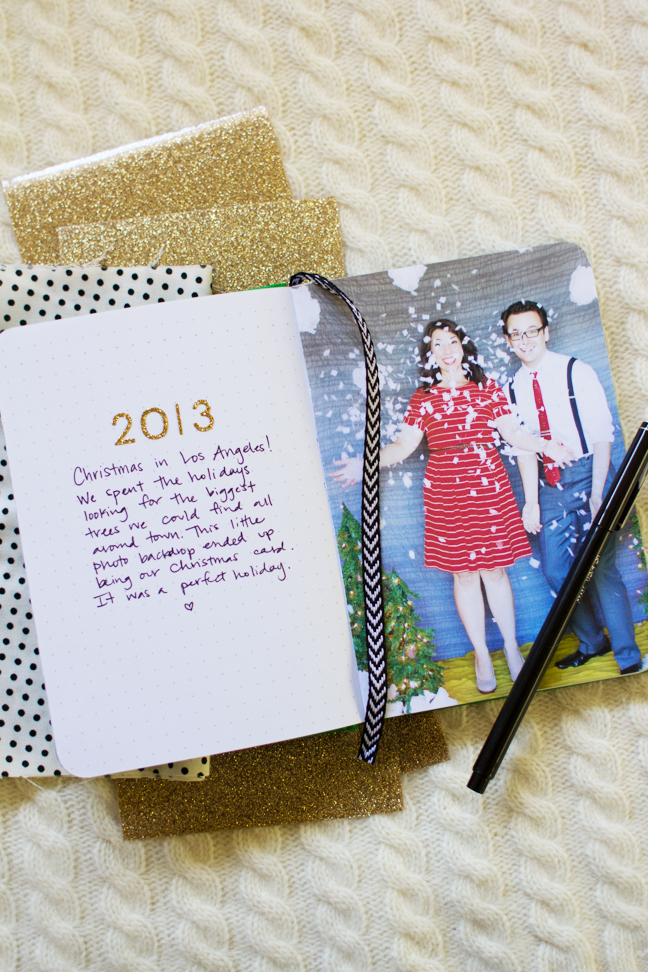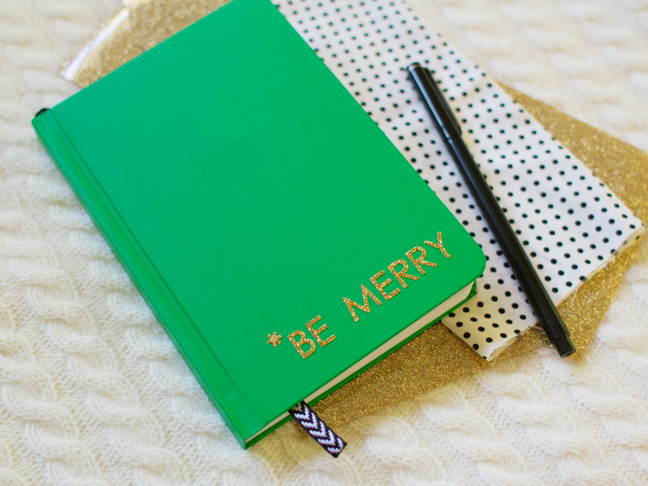

Now that just about all of us are taking photos digitally, I kind of miss having printed photos to flip through and look at. I can’t tell you how many photos I’ve snapped that have just stayed in my computer or on my phone. I’m trying to get into the habit of printing out a few photos here and there, and a perfect place to start has been with our holiday photos! This year at the holidays, we’ll have a new little one, so I thought it would be a great idea to start a little book of our holiday photos, beginning a few years back and continuing by adding a photo every year. That way we’ll have photos from before baby and photos with him included after he makes his entrance! Here’s how you can make one of these fab holiday photo books too.
Supplies:
- small notebook with a firm cover, like a Moleskine
- your digital photos
- home printer
- scissors
- double-stick tape
- letter and number stickers (found at Michaels)
- pen
Instructions:
Step 1: Print out your photos on your home printer (or at a photo printing facility, if you prefer) in a size that’s slightly larger than the pages of your notebook.

Step 2: Trim down your photo to the exact size of your notebook pages.

Step 3: Add double-stick tape to the back of your photo, being careful to get it nice and close to the edges. Adhere the photo to a page in your notebook, pressing firmly.

Step 4: Trim the corners of the photo to match the corners of the page; if they’re rounded, round the photo as well.

Step 5: On the facing page, add some stickers labeling the year. Add a handwritten note about what was special about the holidays that year, or anything you’d like to remember.

Step 6: On the front of the book, add some stickers with a holiday message.
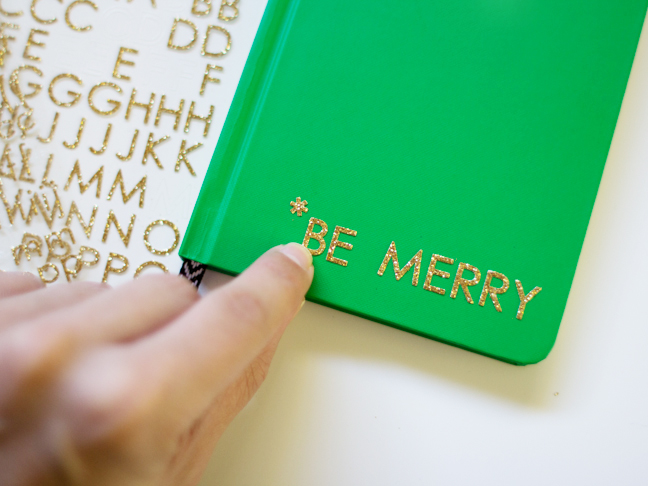
Step 7: Add a new photo and memory every year!
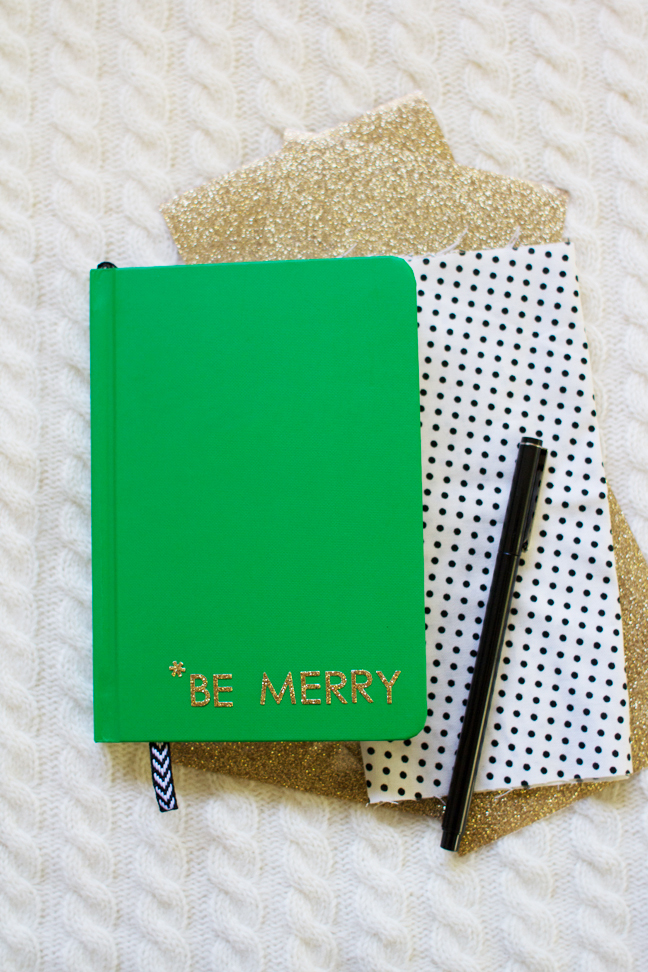
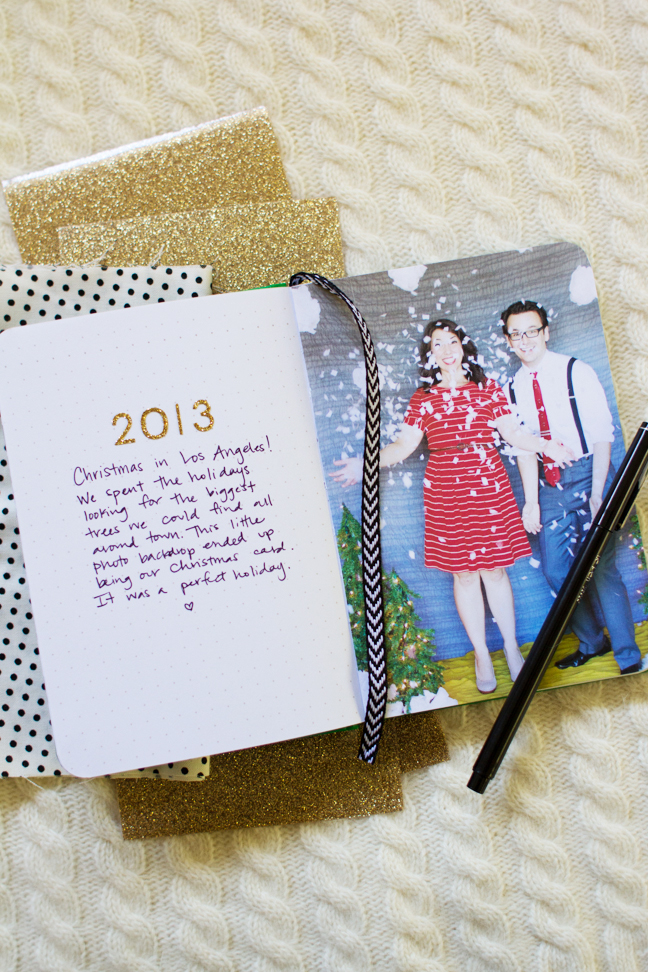
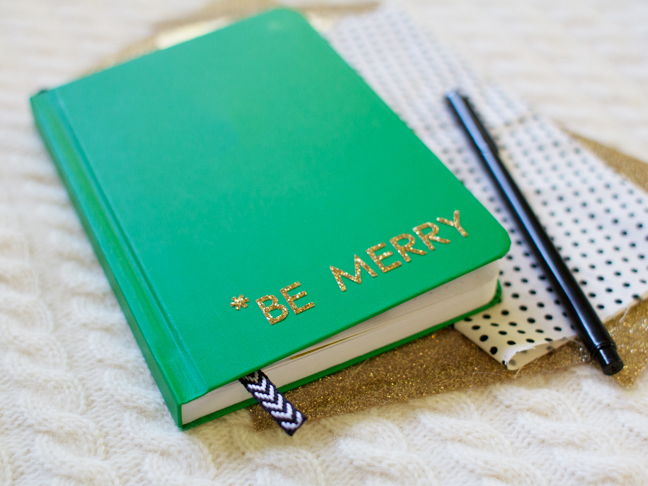
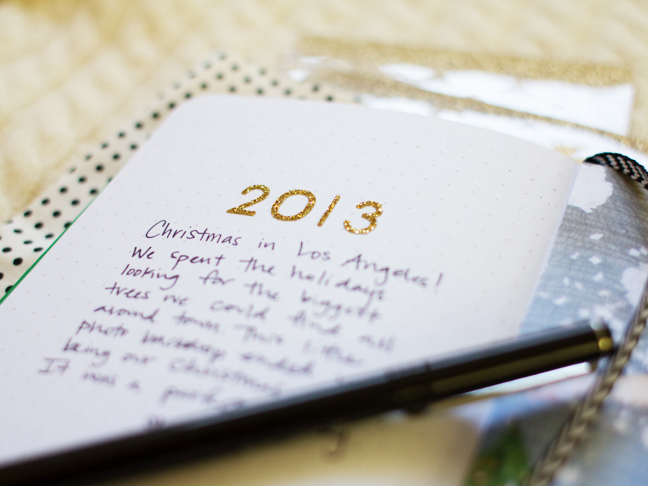
More Photo Sharing Ideas: